An 'Extended Entry' Technique for Blogger/Blogspot
Blogger users, would it be useful to be able to use "Extended Entries" like they have in Movable Type and some of the other higher-end programs? (Please see my "So how much is a Soldier's life worth, Mrs. Kerry?" post at The Mudville Gazette for an example of how it's done in MT if you need one.) Actually, there is a way to do that with Blogger. Please click the 'Continue Reading "An 'Extended Entry' Technique for Blogger/Blogspot"' link to learn more. If you came here via a link directly to this post, please click here to get to my main page so you can see the effect in action.
Continue reading "An 'Extended Entry' Technique for Blogger/Blogspot"














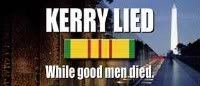





6 Comments:
(Continued from main post)
OK, so you caught me. The most very basic part of my new idea is to simply to extend a post into the first comment, so it doesn't take so long for those who aren't interested enough to read it all to scroll past it. (It's simple, but had you thought of it?) But, there's a little more than that involved, as I'll explain in a moment.
I'm viewing my write-up of my technique as a shareware sort of thing. Here it is. It's yours to use. If you feel like I've made a contribution to the blogging community and made your blog a little better, please consider clicking the Amazon Honor System button on my sidebar. If you've read my bio or my bleg, you know I can certainly use the money. For that reason, I have a request: Please free to use my idea on your blog and/or tell people where you found it, but please do not copy the entire explanation to your own blog. I'd like anyone reading the explanation to at least have an opportunity to drop something in my tip jar. A second request: If you send people to read my post, please link to my main blog page and not directly to the post. That will give the people you send an opportunity to click the "Continue reading ..." button and see how it works.
You may have already noticed I play some games with the timestamps on my blog posts to do such things as keep this post at the top of my blog. That's one useful tip for creating an "extended entry" post. If you put the main body of the post at the very top of your blog, someone may add a comment before you get yours ready to go. I'm composing this post with a timestamp 12 hours before I created my very first blog post. That way no one is likely to discover it in the time it takes to preview and clean up the comment I'll be adding to it. After I have it looking like I want it to, I'll change the time stamp to place it in the proper position on my blog.
The second key thing not everyone may realize is that Blogger assigns each comment it's own URL. For instance if you clickhere, it will take you to the second comment on one of my favorite posts. The significance of that is that it allows you to publish a post, add a comment to it, then edit the post to include a link to the comment.
So, in a nutshell, the steps are:
1) Publish the main body of your post with a bogus date so no one will see it before you're ready.
2) Add the "extended entry" as a comment to the post.
3) Determine the URL of the comment.
4) Edit the main post, adding a "Continue reading ..." link to the URL of the comment.
5) Republish the post with an "honest" time stamp.
Some caveats to save you some frustration: Blogger allows only very limited html tags in comments. For instance you can't use "<p> and "</p>" to separate paragraphs, so you'll have to pay attention to the line breaks and spacing between lines in your source code. You can use "<a href="..."> ... </a>, but you can't include 'target="_same/_self/_top/etc" in the link.
Overall, I'd rather be using Movable Type, but that would mean renting server space, which is the thing keeping a lot of us on Blogger. I hope I've made Blogger seem a little less frustrating for you.
I just discovered a minor flaw in the step-by-step plan I listed above. Please reverse steps 4 and 5.
Actually, step 5 needs to precede steps 3 and 4.
This comment has been removed by a blog administrator.
A blogger I'd probably get along with about most things left a comment here for no apparent purpose except to advertise her blog, which doesn't even mention mine. Poof! No more comment. The sad part is, she has a pretty decent blog and if she’d left a meaningful comment on an appropriate post I’d probably have blogrolled her. Such a shame.
I am now Small Town Veteran on mBlog. Thank you sir!
Post a Comment
<< Home